We’d be lost without our apps. From saving us time transcribing interviews to organizing all our tasks and deadlines, the team at Douglas rely heavily on our favourite tech. Here’s a list of the software that gets us through our workday.
For surfing the web: Brave
The Brave browser blocks trackers and advertisements to ensure your data remains your own. With chrome extension compatibility and the new addition of a beta search engine, this is a comprehensive solution for secure browsing.
For transcribing meeting notes: Otter.ai
Forget scribbling down all those meeting notes. The transcription app Otter helps you record and share important notes from meetings and interviews. Using AI, Otter listens to your voice conversations and generates “smart notes” – accurate, machine-generated text that is synchronized with audio and enriched with speakers tags and summary keywords.
For getting things done: Notion
Part note-taking app, part task management system, part database, Notion is a workspace that’s hard to pin down. But its large range of functionality provides a flexibility uncommon in software. Notion is what the user makes of it, and for some, that means it’s the first productivity tool to fit just right.
For invigorating Zoom: Mmhmm
Created by ex-Evernote CEO Phil Libin, Mmhmm (yes, that’s the app name, not a confirming response) livens up presentations with backgrounds, news anchor slideshows, playful effects and the option to co-present or pop out of a box.
For reading: Headway: Self-Growth Challenge
For those who prefer the idea of reading to actually doing it, this is the app for you. Like its competitor Blinkist, Headway: Self-Growth Challenge offers short summaries of popular non-fiction titles and builds a library of recommendations based on your likes.